since i was young i have had an interest in computer graphic design, but of course i was interested in so many things that it would be practically impossible to pursue them all at once. i technically have experience with computer design, such as using adobe illustrator in cts class back in high school and autocad to work on designs for my lab, but i never really pursued computer graphics as a hobby much. 3d animation in particular was of interest to me as i think at one point i wanted to become a game developer or 3d animator, but something about the apparent complexity and need for technical knowledge beyond my comprehension made it daunting to even try to approach it.
two things in particular scared me: my inability to draw, and my inability to code. now i can do both to varying levels of competency, but even then i needed to put aside my reluctancy to draw or code in order to approach this. luckily, there is a program that bypasses the need for both of these things in favor of a different (albeit preferable to me) beast. this program is touchdesigner, and it uses node-based programming to remove the need to code or draw and turns graphic design into a game of connecting digital operations and adjusting parameters. it maps the means of creating visual art from freeform drawing to an analytical math, which on one hand makes creating immensely complex graphics astoundingly simple but also introduces the question of whether one is willing and able to master the manipulation of a mindboggling amount of parameters.
the myriad resources on youtube that can teach it from the ground up has made it accessible to me, and in my fleeing from the palisades fire and staying in my brother's dorm i managed to cook this up on my first morning here. i will admit that i basically copied the methodology from this amazing video, but we all have to start somewhere. here is the result of it:
ghost flower
here is my node map:
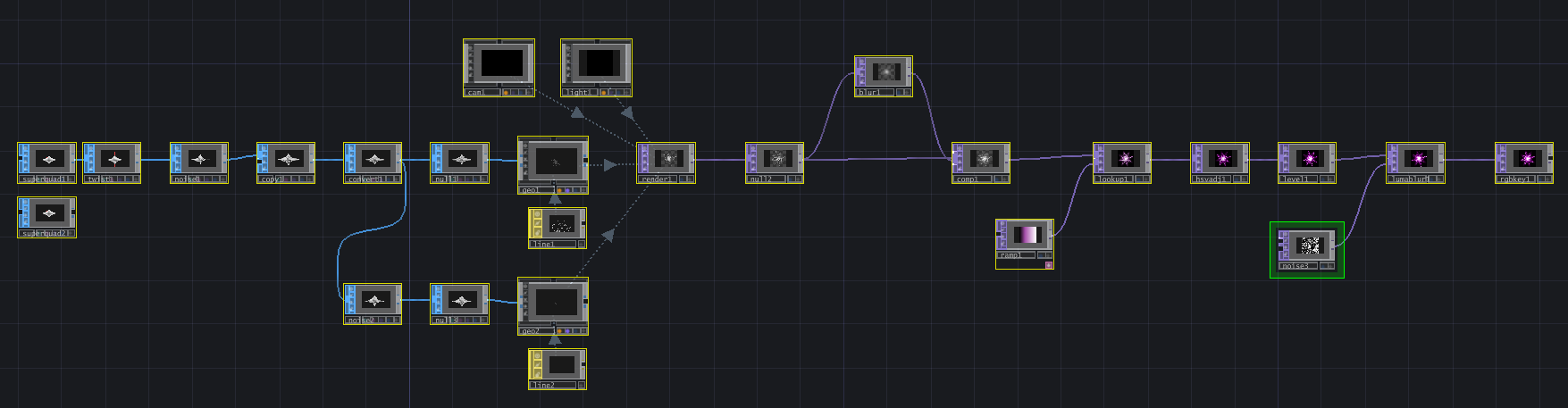
i think it looks pretty cool, especially for my first ever experience with touchdesigner. the main improvements i can make include learning how the line operations work and how to better manipulate lines to create dimension as seen in the video (thinner, further back, more 'wispy'). i also need to better learn how the warping/altering operations interact with shapes as well as figuring out how to create whatever shape i want to begin with. learning how to better use noise or other inputs to change the behavior of my designs would also be good. the main thing i want to learn is how to make any design audio reactive so that if i wanted to play a show, i have a cool visual to accompany it. that, however, is for another day.